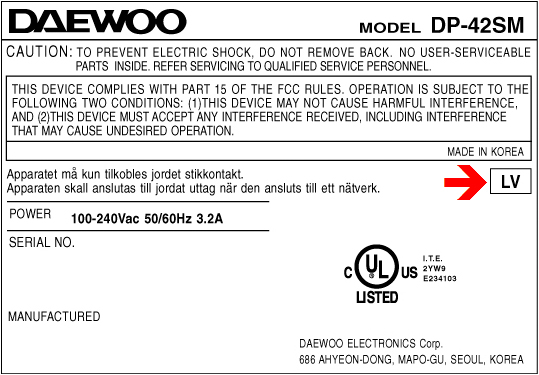Identifying the panel manufacturer on a Daewoo DP42-SM TV
Testing for OEC , NEC or LGE type panels

For DP-42SM, there're 3 type of PANEL is used. And it is important to verify PANEL MANUFACTURE of OEC, NEC,
or LGE for check and repair with correct
PCB part(s). Here's the instruction of HOW TO VERIFY PANEL by PART I. SERIAL NO. and PART II. SERVICE
MODE.
note:
With Service Manual , please see page
18~ for explains
HOW TO ENTER service mode and DETAILS of serivce
mode.
PART I. PANEL TYPE CHECK by SERIAL
NO.
1. DP-42SM with Serial No.
begining with GT33~
or before, ALL OF THEM is OEC
PANEL.
2. DP-42SM with Serial No. between
GT34~
and GT38~, it
is NEC
PANEL.
3. DP-42SM with Serial No. GT3X~
or later, LV mark
at SPEC PLATE, it is LGE
PANEL. (see Fig.A)
4. DP-42SM with Serial No. GT3X~
or later, no mark at SPEC PLATE, it is OEC
PANEL.
5. DP-42SM with Serial No. between GT39~
and GT3x~, without LV mark
at SPEC PLATE,
it needs to verify PANEL
MANUFACTURE at SERVICE
MODE.
Please see PART II. PANEL TYPE CHECK by SERVICE MODE
and Fig.B.
Fig.A
DP-42SM with LV mark at SPEC PLATE.
PART II. PANEL TYPE CHECK by SERVICE
MODE
=== PROCEDURE of SERVICE
MODE ===
1. Connect Power
Cable, LED color changed from BLACK to
RED
2. Turn On the Power of
DP-42SM, LED color changed from RED to
GREEN
3. Direct Remote Controller to
PDP and press following 4 STEP
ŒUP�
MUTE�
ŽDISPLAY�
MUTE
4. It make PDP go to SERVICE
MODE.
5. Move UP/DOWN key to highlight INFO
menu (7th menu from top)
6. You can see PANEL MANUFACTURE NAME
as ORION, NEC, or LG.
(this example
screen for LGE PANEL)
Fig.B PANEL VERIFY by
SERVICE MODE.